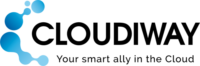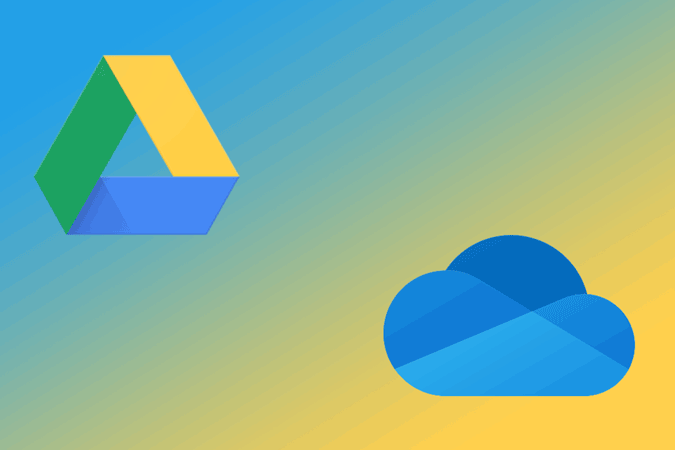Google Drive to OneDrive Migration: Why Consider the Shift?
In today’s digital landscape, both Google Drive and OneDrive hold significant positions in the realm of cloud storage solutions. Google Drive, lauded for its seamless integration with Google Workspace apps like Docs, Sheets, and Slides, offers a holistic suite for both personal and professional usage.
In contrast, OneDrive, an integral component of the Microsoft 365 suite, brings the familiar environment of Microsoft applications like Word, Excel, PowerPoint, and Teams. As enterprises reassess their operational needs or plan expansions, transitioning from Google Drive to OneDrive can appear as a forward-thinking decision. This article highlights the nuances of such a migration and the compelling reasons to select Cloudiway as your trusted migration associate.
Challenges When Moving from Google Drive to OneDrive
Transitioning from Google Drive to OneDrive involves more than a simple file transfer. Here’s a glimpse into the distinct challenges that may arise:
- Document Format Preservation: Google Docs, Sheets, and Slides have unique formats that need proper conversion to their Microsoft Office counterparts without losing data or formatting.
- Maintaining Accessibility: It’s essential for Google Drive content to be continuously available during the migration to ensure there’s no business disruption.
- Handling Voluminous Data: Migrating copious amounts of data efficiently without encountering transfer restrictions is a task.
- Complex Folder Hierarchies: The seamless transfer of intricate folder setups without disturbing the organization of data can be an intricate affair.
- Shared Documents & Collaborative Features: Keeping the essence of shared documents and collaboration features intact is pivotal to ensure teamwork continuity.
- Security Implications: Upholding data security and privacy during the entire migration process is of paramount importance to fend off potential unauthorized access or breaches.
Embarking on a Google Drive to OneDrive Transition with Cloudiway
Cloudiway emerges as the definitive solution to the challenges highlighted above. Here’s a rundown of the benefits that make Cloudiway the choice for Google Drive to OneDrive migrations:
- Document Conversion Precision: Cloudiway ensures that Google-specific document formats are meticulously converted to their respective Microsoft Office formats, retaining all details and layout.
- Continuous Operation: With Cloudiway, migration happens in the backdrop, guaranteeing uninterrupted access to vital documents and ensuring business as usual.
- Efficient Data Movement: Cloudiway’s prowess lies in managing large data transfers, making them both swift and efficient.
- Preservation of Data Hierarchy: Complex folder structures are maintained, ensuring no reorganization post-migration.
- Safety Above All: Adhering to global security standards, Cloudiway is steadfast in its commitment to ensuring your data’s security throughout its migration journey.
The Roadmap to Google Drive to OneDrive Migration
Navigating from Google Drive to OneDrive via Cloudiway is a systematic process:
- Evaluation: Appraise the data’s size and structure that you’re aiming to migrate. This understanding is instrumental in strategizing the resources and timeframe.
- Preparation Phase: Ascertain you have the relevant access to both Google Drive and OneDrive platforms. It’s also prudent to notify stakeholders about the impending migration.
- Kickstart Cloudiway: Dive into the Cloudiway platform, input your Google Drive and OneDrive specifics, and let the intuitive platform lead the way.
- Trial Run: Execute a preliminary migration with a subset of your data. This offers a lens into potential roadblocks, if any.
- Observation & Verification: Keep tabs on the migration trajectory via Cloudiway’s dashboard. Post-migration, a thorough review in OneDrive will confirm a successful data transfer.
- Finalize the Transition: Once the migration concludes, steer users towards OneDrive, ensuring Google Drive content either becomes read-only or inaccessible to prevent any inadvertent edits.
Initiate Your Digital Journey from Google Drive to OneDrive
Set your migration wheels in motion:
- Enroll on the Cloudiway platform: https://portal.cloudiway.com
- Create your migration project.
- Configure your digital connectors.
- Trigger your migration.
Further Insights: