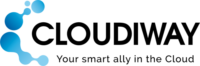Migrating data from SharePoint is not easy. A large choice of migration tools are available on the market, but none of them will allow a 100% automated migration. If it is your first SharePoint migration project, it is important to take the time to understand the process, learn the steps and get organized.
Here are a few best practices to organize yourself and get your migration started:
From SharePoint 2001 to SharePoint 2016
SharePoint has come a long way since the first portal server in 2001. The escalating popularity of Microsoft SharePoint led to multiple upgrades 2003, 2007, 2010, 2013, 2016, and 2019 versions.
Why should I migrate to SharePoint latest version?
Firstly, the SharePoint 2003 to 2010 collection has come to an end. Microsoft no longer provides support, maintenance and updates for older versions. Furthermore, security is a big issue as the old versions offer minimum safety for your data which makes it vulnerable and easy to hack.
Well, ok, let’s make the move to the latest SharePoint. What should I ask myself before migrating?
Have you ever faced difficulties migrating your contacts and data from your old Nokia to your new phone? Migrating your data from SharePoint oldest versions can be a complex task depending on the volume and structure of your data.
At first, you will need to define the scope of the migration with an audit. Identify what is essential for your business and your users. Take your time and be precise. Not the most exciting task but you will be sure to prevent loss of data.
What solutions should I use? How to make the right choice?
When looking for a SharePoint migration solution you will find various software providers using different methods: manual, automated or systems allowing a mix of both.
Manual migration is very painful and time-consuming, whereas automated solutions are fast, but the data fidelity is often imprecise. We advise our customers to use solutions that allow for a mix of both, manual and automated, to ensure a smooth migration, data fidelity and security. Our advice would be to automate the tedious part and control with precision your content path.
Keep in mind your security policy
It is important to keep in mind your security policy when migrating data to the cloud in a new environment. You may wish to protect highly confidential data by storing it separately and not including it in the migration.
Ok, your migration is now complete, but it’s not finished yet!
Your SharePoint migration is complete, but not finished. Now you will need to check, clean and analyse the results of your migration. Are the links and permissions working correctly? Details are important and can clearly make a big difference.
Check out the links below for more information or contact our team of experts to discuss your project:
- Get started with our SharePoint migration Checklist: soon available
- Learn more about migrating to SharePoint 2016: soon available
- Contact our team