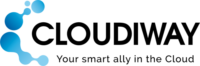We are on cloud nine at Cloudiway!
We’ve now launched our new platform. Our powerful new solution allows you to get faster migration and detailed insights.
It’s time to take a look and see what’s new for sites, groups, and teams migration:
Performance
The platform automatically spreads migration across multiple connectors, to prevent throttling and migrate faster, designed for large migrations—a remarkable improvement for vast libraries’ migration.
Design
A user-friendly interface, straightforward, providing quick access to common features and commands.
License
Automatic license assignment, you can set a limit per project.
Audit
Private channels and Subteams
Slack Migration
Migrate your Slack teams to Microsoft teams.
Reorganize
Split, and merge your teams everywhere you want (one-to-one, one-to-many, or many-to-one channel). You can migrate your data to the location of your choice (teams, SharePoint sites, libraries, or folders).
Settings
Global or per team, enable or not the migration of your: Membership, Conversation, Planner, Mailbox, Mentions, TermStore, Permissions, SharePoint, and more.
And many other improvements: live chat support, Wiki pages, empty folders migration, dashboards, and more.
We’d also like to thank you for all your support. We couldn’t have done this without you!
Check the admin guides below and contact us to set up your account!
Aimed at experienced system administrators who are capable of connecting to remote systems and using a variety of administration tools:
- Create Connectors
- MICROSOFT TEAMS MIGRATION
- SLACK TO MICROSOFT TEAMS
- GOOGLE TEAM DRIVES TO OFFICE 365 MIGRATION GUIDE
- GOOGLE SITES MIGRATION
- SHAREPOINT SITE MIGRATION GUIDE
Cloudiway provides an extensive knowledge base with many resources, including common error messages. In addition, we’ve created a new help website providing updates related to the new platform.