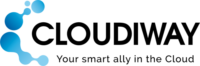Launched back in February 2019, Cloudiway has improved its Microsoft Teams migration tool over time, and the product is now robust and intuitive. It allows you to complete the entire Microsoft Teams migration from one tenant to another, with flexibility and confidence.
We’ve seen over the last year a massive acceleration in uptake in the use of Teams.
The expansion of MS Teams within companies and extensive accounts is a strong trend towards cloud computing and collaboration tools that will continue to develop.
It is not always a smooth process, especially in cross-tenant migration projects, including different collaboration solutions.
In this white paper, we discuss the various aspects surrounding MS Teams migration, and the role of a third-party tool such as Cloudiway. We explore what Cloudiway offers and how it addresses security and limitation concerns.
Migration is easy to manage, and the user in charge of the migration can follow the entire process and its progress in real-time from a single interface.
Therefore, migrations using the Cloudiway migration product for Teams tenant to tenant do not require any software installation and can allow quick and secure migrations.
Some features of the Cloudiway product for MS Teams migrations:
- Audit, create, rename, and discover your teams and channels to migrate.
- Manage and migrate all teams, Group, and Microsoft SharePoint content.
- Split, and merge your teams (one-to-one, one-to-many, or many-to-one channel).
- Everywhere you want (Teams, SharePoint sites, libraries, or folders).
- If the source is an Office 365 group (not a team), there is an option to convert it to a team.
- Maximum throughput, working around throttling limitations using Microsoft API’s.
- Automatically creates teams at the target.
- Permissions and membership retention.
- Batch migration and delta passes: You can migrate the teams whenever you need and run delta passes. Changes are migrated during delta passes. Deletions are not propagated.
Go to the Microsoft Teams Migration product page here to find out what is migrated or Download the White Paper to find out what is migrated and what is not migrated.
Careful planning and smart configuration are the keys to any successful migration. Aided by Cloudiway support, our customers have a proven, stepwise way to a successful, high-fidelity migration.
If you are moving files and mailboxes on the way, Cloudiway offers a package that covers all your needs, including consulting services to ensure your project is well-prepared and ready to migrate.
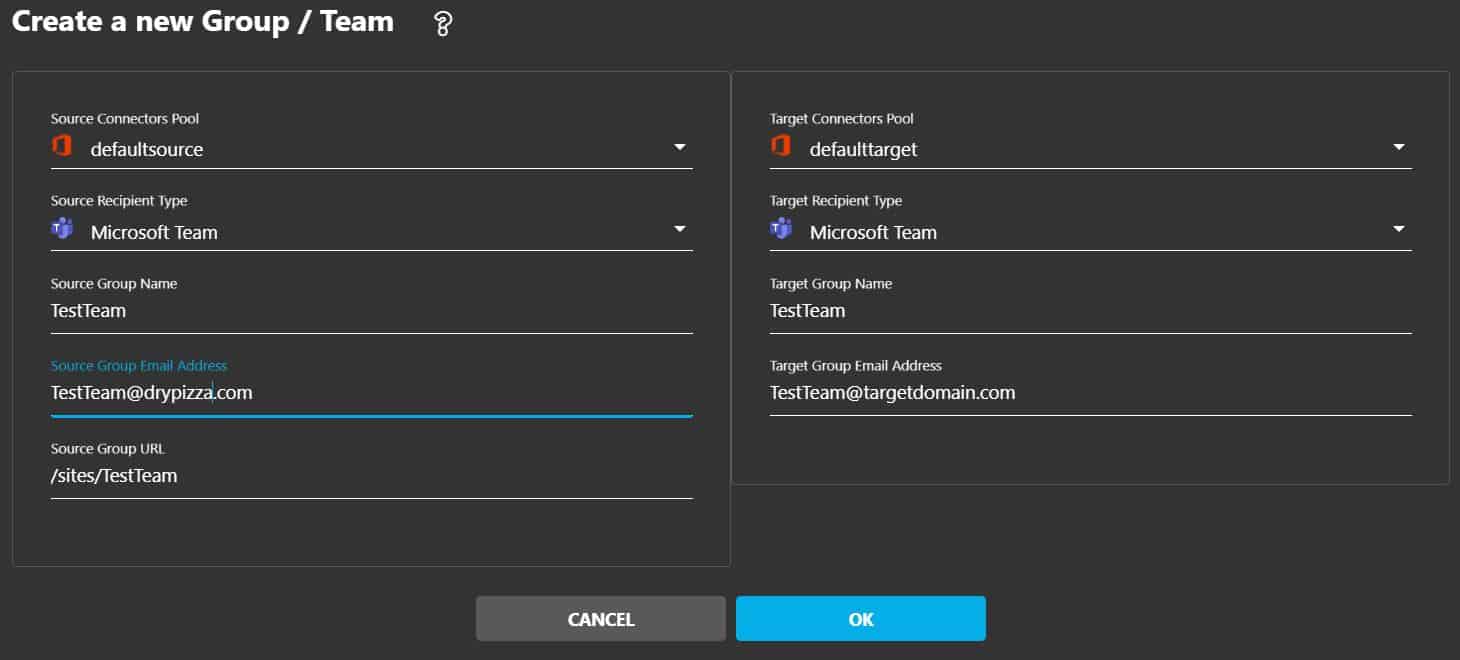
Following our Microsoft Teams Migration tenant to tenant Guide, Cloudiway automatically creates the team; therefore, it does not have to exist prior to the migration. If it already exists, data will be appended to it.
The Cloudiway platform needs to communicate with both your source and target domains. To do this, Cloudiway uses connectors. You will need to set up a connector for each source and target tenants.
For large projects, it is possible to create multiple connectors that will be used in parallel. Please contact Cloudiway migration specialists if you need to set up such a configuration.
Once you have created your connectors, Cloudiway gives you three different methods: Get List to automatically pull your groups and teams from your source or target, CSV import or, by creating your team manually.
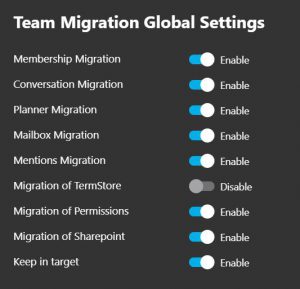
Cloudiway plans to roll out more features and functionality for Teams migrations. If you didn’t find what you are looking for or have any concerns, do not hesitate to contact us.
The Audit feature is a great way to measure the number of channels, conversations, files and members before starting the migration.
Finally, the pre-processing tool creates the team at the target if it does not already exist. It ensures that the migration account will have all the necessary permissions during the migration.
Cloudiway provides a cloud-based application hosted on Windows Azure. It means that the software and data are centrally hosted and accessed by clients using a web browser and internet connection.
Additionally, Cloudiway’s SaaS benefits from Windows Azure’s certifications, ensuring the security of the infrastructure, network, and physical security layers of the Cloudiway cloud.
You can either create an Azure Active Directory Application manually or let the platform create one for you.
For total assurance, Cloudiway provides auditing tools, secure, authenticated data connections, and a logging system. More specifically:
- Cloudiway does not store your mail, files, or site data.
- The migration takes place in memory only: the migration engine connects to the source, pulls data, and pushes it in real-time.
- Connections to the source and the target are done using HTTPS, so no data is transferred unencrypted over the internet; and,
- Nothing is stored internally: no data persists in the platform.*
*For the delta pass mechanism, the messageID of each email is used. This ensures that no data is duplicated.
We automatically delete inactive records after 90 days, or upon request.
Also, because the Cloudiway platform needs credentials to connect to the source and the target, you define connectors and enter credentials that will be used for the connection. These credentials are stored encrypted using AES 256.
For complete peace of mind, we recommend that you create a temporary migration account during your migration which you can delete at the completion of your project.
Finally, consulting services complete the solution and make it possible to rely on an expert consultant to implement your migration project to Teams.