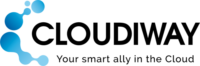Update: Please be aware that from January 2022, Cloudiway will no longer migrate classic Sites to SharePoint. First, you must convert your classic to new Google Sites, as shown in this official Google documentation.
Due to the end of Google classic sites, many enterprises have decided to migrate from Google Sites to Microsoft SharePoint Online, rather than upgrading their existing sites due to various reasons.
SharePoint offers several more configuration options in terms of web parts, pages, apps, and libraries.
Google introduced the modern version of Google Sites in 2017 and detailed a timeline to transition “classic” Google Sites to the new sites by December 2021. Furthermore, as mentioned in this article, editing of any remaining classic sites will be disabled by October 2021.
Migrating Google sites to Sharepoint Online is likely part of a more extensive migration, including an entire Google Workspace (formerly G Suite) to Microsoft 365.
The scope of the migration can be extended to more components such as Permission, Gadgets, Menus, and so on.
At Cloudiway, our philosophy is to help you migrating a platform, not just a product of the cloud collection. Google’s approach to file collaboration (Google Drive, Shared Drives, and Google Sites) is different from Microsoft’s system (OneDrive for Business, Teams, and SharePoint Online).
Google Sites Migration
Google Classic Sites can be migrated to Sharepoint Online Classic as well as Modern Sites. When you migrate from Google Workspace with mailboxes, documents on the way, our consultant will make sure you created your new Teams and SharePoint sites upfront. Files embedded on or attached to Google Sites pages can be migrated. It includes attachments in pages, file cabinet content, Google Drive docs.
Our tool provides delta passes to minimize downtimes for Google Sites to SharePoint migration.
While you may want to use a free migration tool as we discussed in this article, or migrate mailboxes, documents, personal archives, teams with different ones, you may face some data discrepancies. Using separate tools will likely affect your outcomes.
Cloudiway’s Google Site migration solution allows you to migrate Google Sites to SharePoint as part of your Google Workspace to Office 365 migration. Combining mailbox and file migration with sites and even groups and archives will not only boost profitability, but it will also highly impact the reliability and your chance to succeed in the whole migration. Our consulting services expert combination with licenses help mitigate any difficulties and remove hindrances during such critical workload migration.
Not just a Google Sites migration
Benefits of the Cloudiway Migration suite.
Migrating from Google to Office 365 with Cloudiway is a seamless and efficient process. Cloudiway’s powerful migration tools and expertise ensure a smooth transition of data, emails, calendars, vault archives, Google Groups and more from Google Workspace to Office 365. With minimal downtime and data integrity preserved, organizations can quickly embrace the productivity and collaboration benefits of the Office 365 ecosystem while leveraging Cloudiway’s robust migration solutions for a hassle-free experience.
Choose a single tool to entirely migrate your Google tenant to Microsoft 365.
Do you have a Google to O365 migration on the schedule? Contact us; we are always happy to discuss your project to identify the right methods and set of tools.